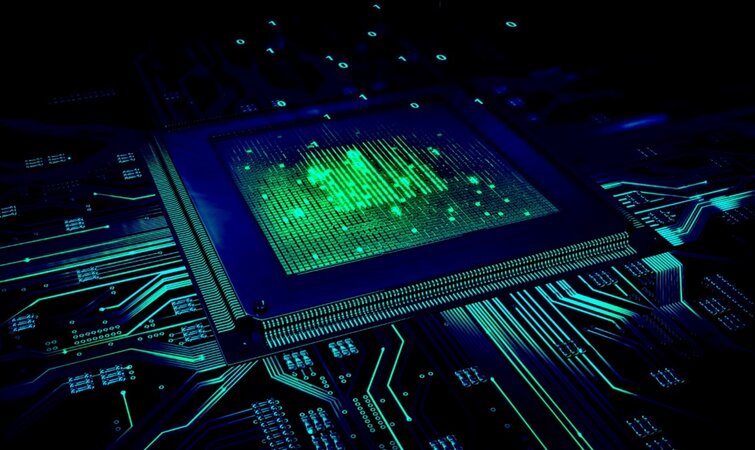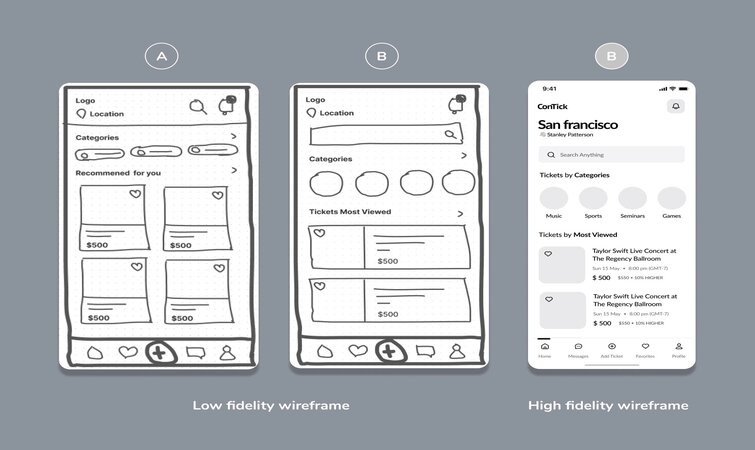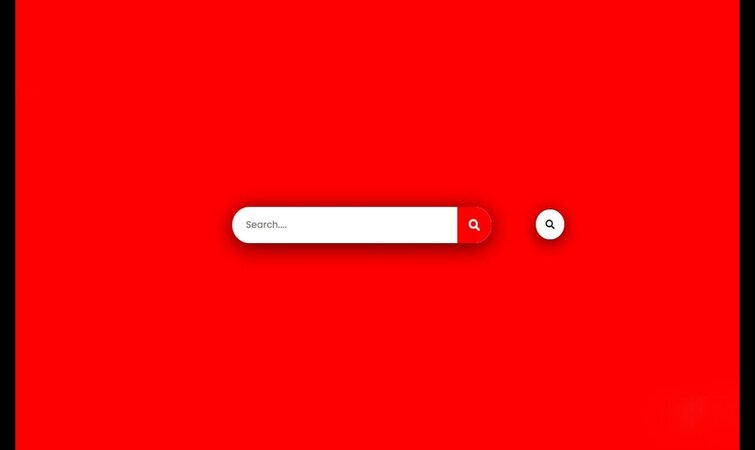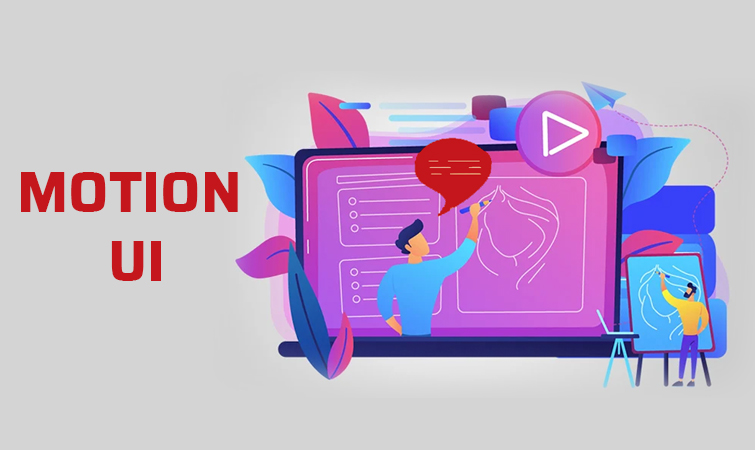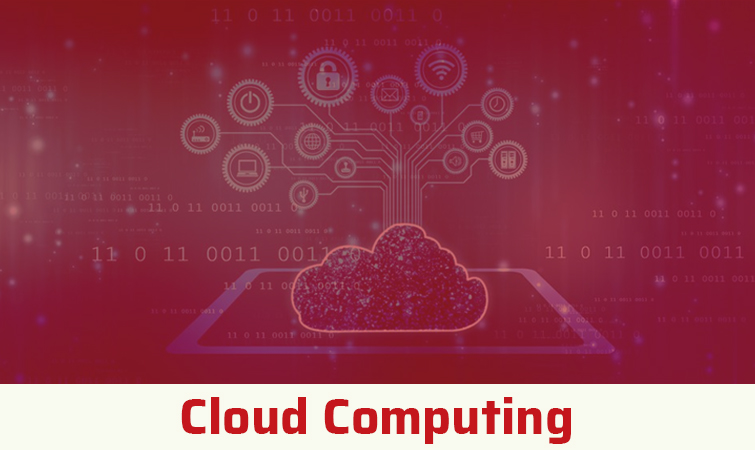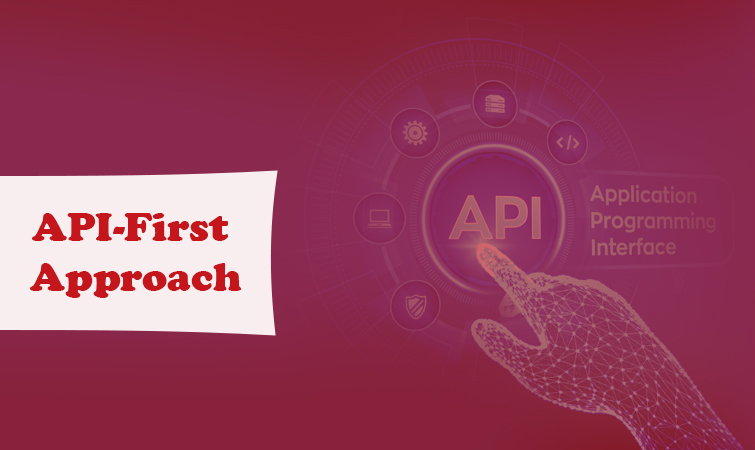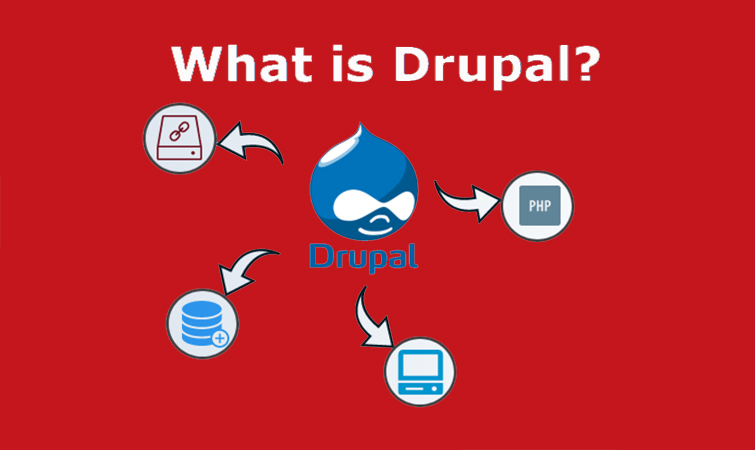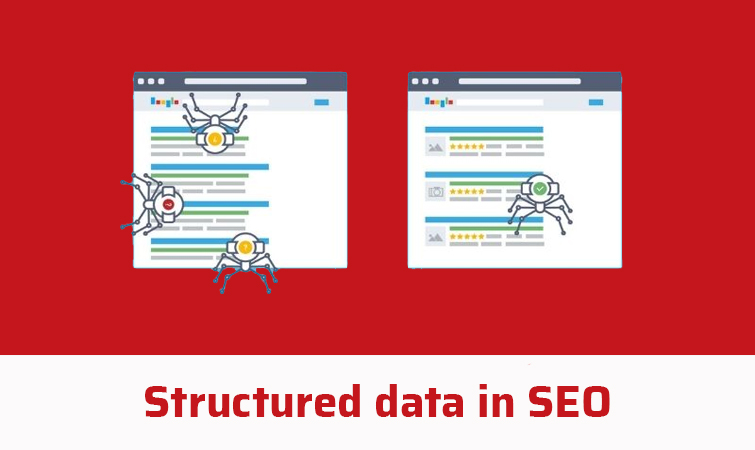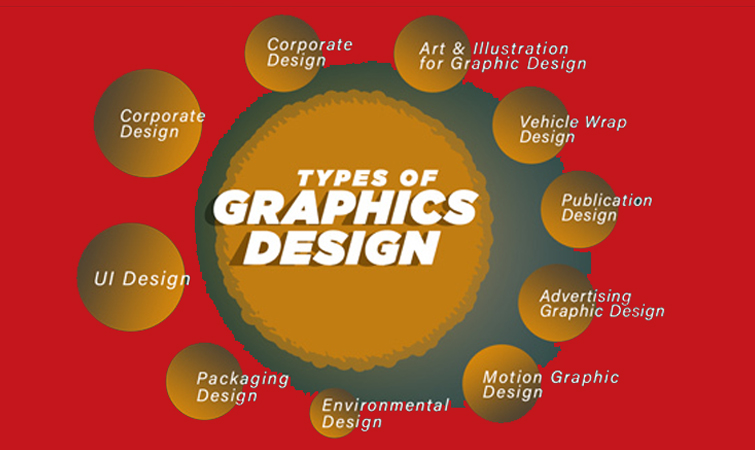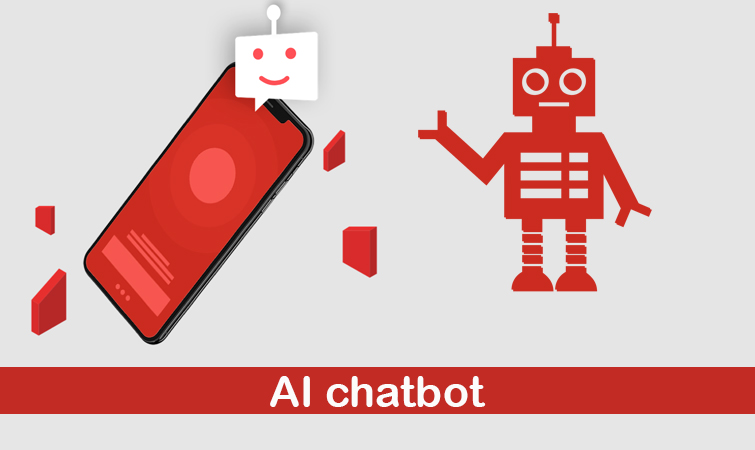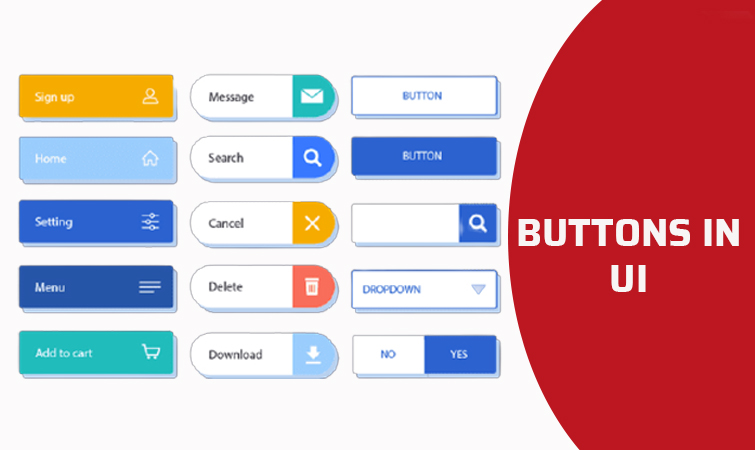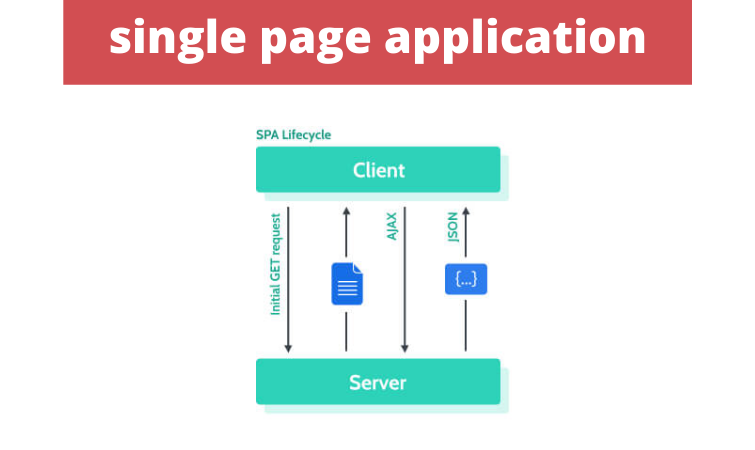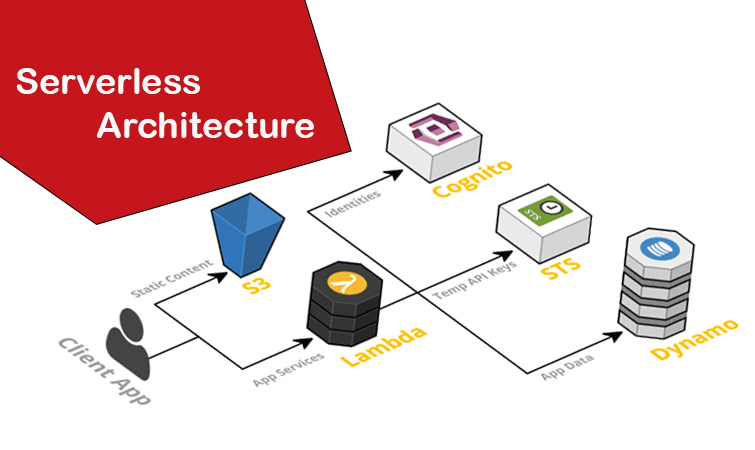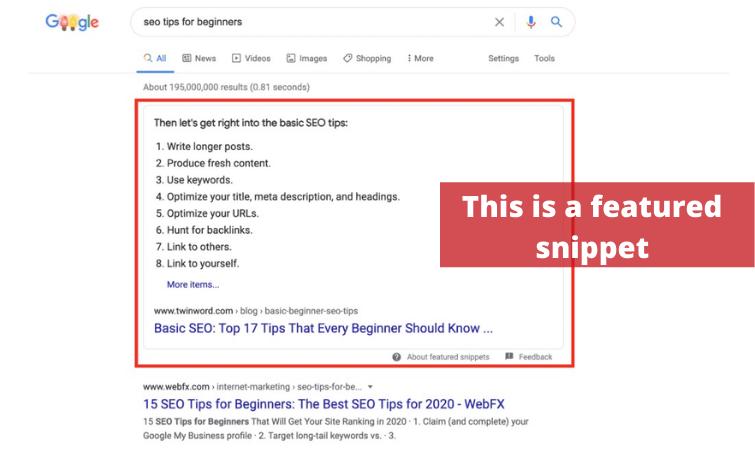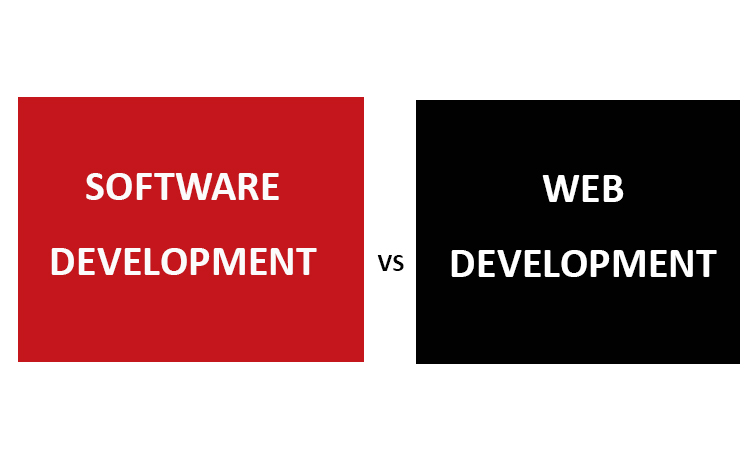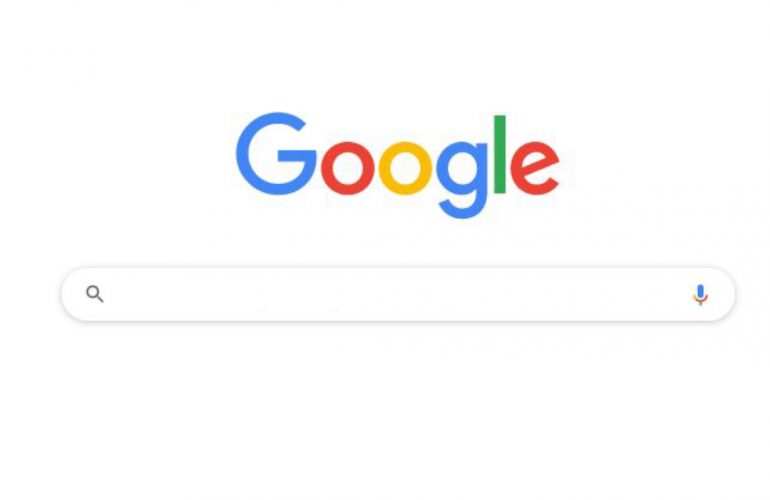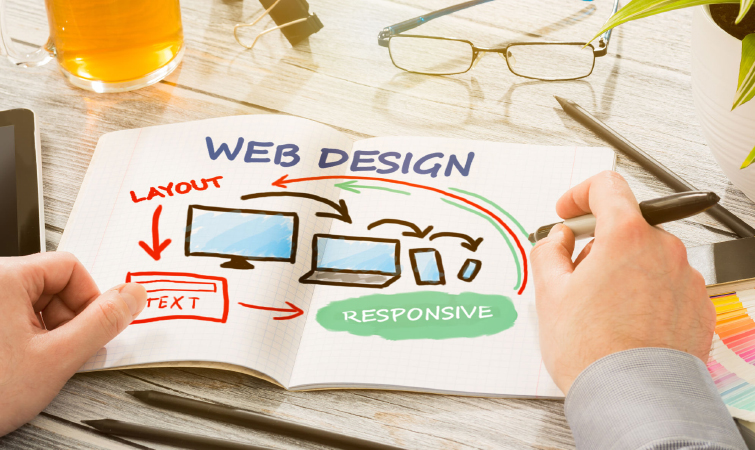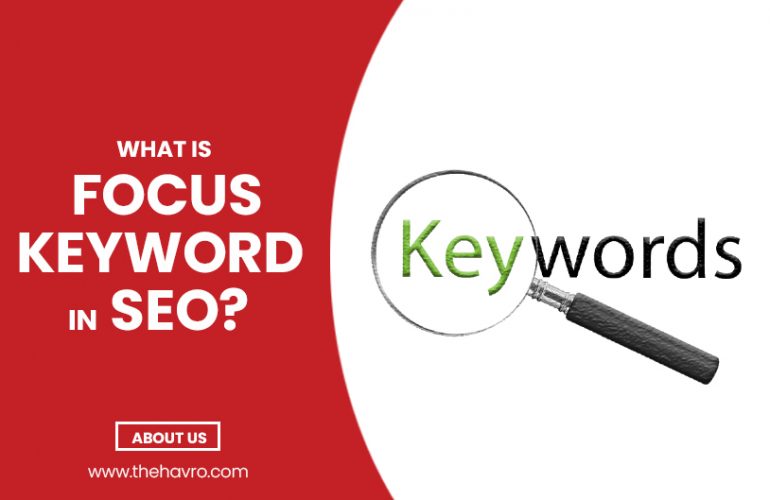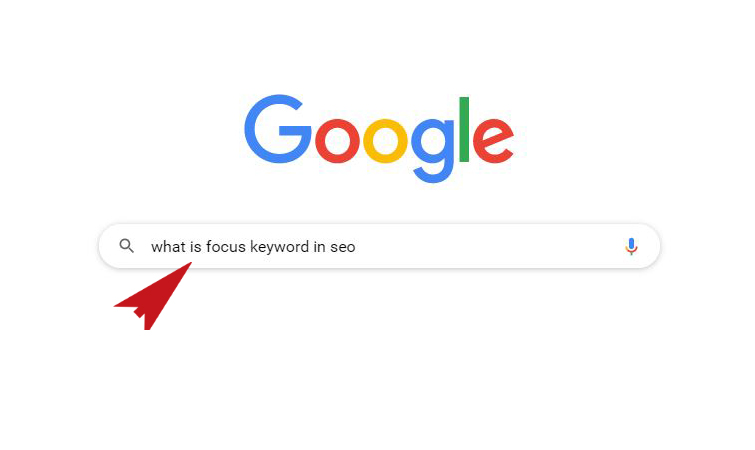How to Speed Up WordPress Sites ? website development company should know
Table of Contents the website development companies should know
1. Introduction
In today’s digitally driven world, the speed at which your WordPress website loads can significantly impact its success. Slow-loading sites frustrate users, leading to higher bounce rates, reduced search engine rankings, and lost opportunities. However, there’s good news: optimizing the speed of your WordPress website is not just possible, it’s essential. Whether you run a blog, an e-commerce store, or represent the best website development company in Chennai, this comprehensive guide will provide you with a wealth of techniques, tips, and best practices to enhance your website’s speed and deliver an unparalleled user experience.It will verymuch helpful to the website development companies.
2.Choose the Right Hosting Provider
To build a speedy WordPress site, you must start with the right hosting provider. Managed WordPress hosting offers a seamless experience, but for larger or resource-intensive sites, consider VPS hosting or dedicated servers. Don’t overlook server response times – they’re crucial to ensuring your hosting provider can deliver the speed you need.

3. Select a Lightweight WordPress Theme
Your choice of WordPress theme plays a pivotal role in loading speed. Lightweight themes, known for their efficient code and minimalist design, can dramatically improve your site’s load times. Avoid themes laden with unnecessary features and prioritize mobile responsiveness to cater to a diverse audience.
4. Optimize Images and Media
Images and media files often slow down websites. Combat this by utilizing image compression tools to reduce file sizes without compromising quality. Introduce lazy loading to ensure that images load only when they enter the user’s viewport. This approach significantly reduces initial page load times, especially for image-rich websites. Additionally, learn how to optimize videos and other media for faster loading without sacrificing quality.
5. Minimize HTTP Requests
Each element on your website generates HTTP requests, from CSS files to JavaScript and fonts. Minimizing these requests by combining and minifying files can result in significantly faster load times. Consider employing asynchronous loading for non-essential scripts to prevent them from blocking page rendering.
6. Leverage Browser Caching
Browser caching is a powerful technique that stores static files, such as images, stylesheets, and JavaScript, in a user’s browser. When a user revisits your site, these files load from their local cache, dramatically reducing server requests and expediting page load times. Don’t forget to configure caching settings in WordPress and set cache expiry times to optimize this process.
7. Content Delivery Network (CDN) Integration
Integrating a Content Delivery Network (CDN) can revolutionize your website’s speed by distributing your content across multiple servers worldwide. CDNs diminish latency by serving content from servers located closer to the user, ensuring faster load times. Familiarize yourself with popular CDN providers and discover how to seamlessly integrate one with your WordPress site.
8. Database Optimization
Regularly cleaning and optimizing your WordPress database is vital. Remove extraneous data, spam comments, and revisions using plugins like WP-Optimize to automate the process and maintain an efficiently running database. A well-optimized database is a critical component of faster page load times.
9. Implement AMP (Accelerated Mobile Pages)
AMP, supported by Google, aims to create lightweight, fast-loading web pages for mobile devices. Implementing AMP on your WordPress site can significantly improve mobile user experience and boost search engine rankings. Learn about AMP and the steps to enable it, enhancing your site’s performance across different devices.

10. Regularly Update WordPress, Themes, and Plugins
Software updates often contain performance enhancements and security fixes. To maintain a fast and secure website, keep your WordPress core, themes, and plugins up to date. Ensure you follow safe update procedures, including compatibility checks and proper backups.
11. Monitor and Test Performance
Achieving and maintaining a fast website necessitates continuous monitoring and testing. Utilize performance monitoring tools to regularly track your site’s speed. Conduct thorough page speed tests to pinpoint and address performance bottlenecks. Flexibility in adjusting your optimization strategies based on test results will help you uphold a fast and responsive website.
12. User Experience Enhancement.
Optimizing your WordPress site for speed goes hand in hand with enhancing the overall user experience. A faster website not only loads quickly but also provides a smoother and more enjoyable interaction for visitors. Improved user experience can lead to higher engagement, longer session durations, and increased conversions. When you’re the best website development company in Chennai, delivering exceptional user experiences is your key to success.
13. Mobile Optimization.
In an era where mobile devices dominate internet usage, mobile optimization is critical. Ensure that your WordPress site is fully responsive and mobile-friendly. Mobile users should experience the same lightning-fast speeds and seamless functionality as desktop users. Google’s mobile-first indexing also prioritizes mobile optimization, impacting your site’s search engine rankings.
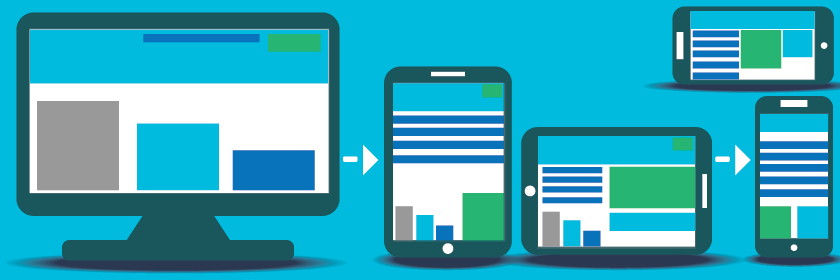
14. Content Delivery Strategies
Efficient content delivery plays a pivotal role in website speed. Utilize techniques like lazy loading for images, prioritizing above-the-fold content, and optimizing font loading. These strategies can further enhance your site’s speed and ensure that users quickly access the most critical information.
15. Security and Speed
Speed optimization should not compromise website security. Implement security measures to protect your WordPress site without sacrificing performance. Utilize robust security plugins, employ secure coding practices, and regularly monitor for vulnerabilities. A fast site that’s also secure is the hallmark of a professional website.
16.Conclusion
A swift-loading WordPress site is paramount for retaining visitors, improving SEO rankings, and achieving online success. Whether you run a blog, an e-commerce store, or represent the best website development company in Chennai, these strategies and best practices are your arsenal for optimizing your WordPress site’s speed and providing an exceptional user experience. Remember, website speed optimization is an ongoing endeavor, necessitating regular performance monitoring and adjustments to ensure your site remains fast and responsive. By delivering lightning-fast, top-notch websites, you can establish yourself as the leading website development company in Chennai and beyond. Don’t miss out on the opportunity to set new industry standards and exceed your clients’ expectations in the digital world.