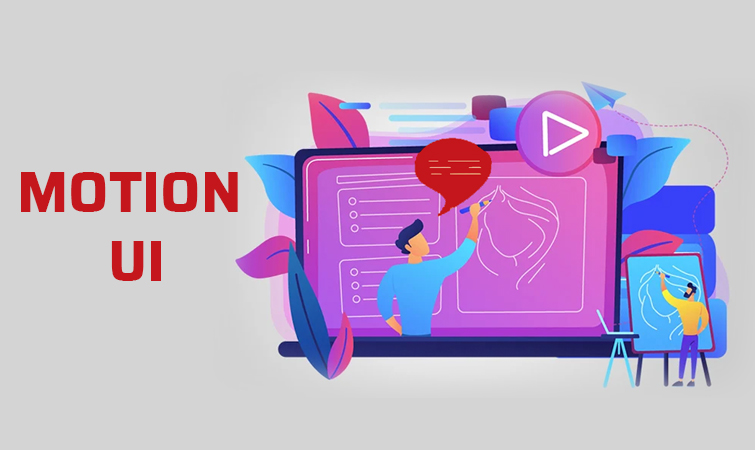Motion UI is the latest design trend and it is used for designing CSS transitions and animations. It designs stunning effects by combining Sass maxims, CSS animations, and transitions. The gain of motion UI is to catch the user’s attention.
A good design is an important part of any website or app. These are important because they aid in the development of a good user interface. Transitions and animations are excellent tools for adding much-needed elegance to the web. The static design was popular in the beginning, but motion design is now much more popular. Best web development company in Chennai uses Motion UI while developing websites to grab users’ attention.
ZURB is one company that is bringing these transitions and animations to the web. ZURB has been creating cool web design software for a long time, and one of their most popular is called Motion UI. Motion UI is a Sass library created by ZURB that only provides dynamic transitions and animations for your platform. Both of these effects are specifically incorporated into the Motion UI, which helps to make the animation process incredibly quick and time-efficient.
What is Motion UI?
Motion UI is a Sass library that can be used to quickly create flexible UI transitions and animations. It is a standalone library that controls the transformation effects found in a variety of foundation components such as Toggler, Reveal, and Orbit. Toggler is a UI control switch with two states like ON or OFF. Reveal is used to display extra content in place of already existing content when activated. Orbit is a slider that displays images one after the other on a website.
How To Use?
Install the Motion UI library in your project with npm or bower. Whereas the package includes a CSS file with a collection of pre-made transitions and animations, as well as the Sass source files to allow you to create your own.
In a CSS package, Motion UI includes a collection of pre-made effects. This includes a slide, scale, fade, hinge, and spin transition effects, as well as several built-in animations. Using config.rb, you can add a path to the Motion UI library in the Compass, as shown below:
add_import_path ‘node_modules/motion-ui/src’
To include the path in the gulp-sass, use the following lines of code:
gulp.src(‘./src/scss/app.scss’)
.pipe(sass({
includePaths: [‘node_modules/motion-ui/src’]
}));
Finally, you can import the Motion UI library in the SASS file using the code given below:
@import ‘motion-ui’
@include motion-ui-transitions;
@include motion-ui-animations;
Transitions
Transitions, similar to those used in a slide show or video, are used here to aid in the transition of components that come in and out of your site. A small JavaScript library is included in the Motion UI package to trigger these transitions.
Built-in Transitions
Foundation implements transition effects by utilizing transition classes created by the Motion UI library, which includes over a dozen built-in transition classes. You can enable them after you’ve imported the library by adding the following code to your Sass file:
@include motion-ui-transitions;
Custom Transitions
Using Motion UI’s mixin library, you can define custom transition classes. Mui-fade(), for example, is used to create a fade transition by adjusting the opacity of the element.
@include mui-fade(
$state: in,
$from: in,
$to: out,
$duration: 0.5s,
$timing: easeInOut
);
Animations
CSS animations can also be created using the Motion UI transition effects. The library also allows you to create series effects, which are animations on multiple elements that occur in a queue. All of these animations are made with the mui-animation() mixin, which is used to make CSS keyframe animations.
Series Animations
In addition to standard, one-time animations, Motion UI allows you to animate multiple items in a specified series. The mui-series() mixin can be used to start your series, and the mui-queue() mixin can be used to attach animations to classes within this mixin.
Applications
Motion UI can be used in a variety of activities. You must use the Motion UI correctly on your website and in your apps. This is possible in a variety of situations, as described below:
Welcoming users
In some cases, applications and websites will greet users with a pleasant greeting message. A good welcome message has a positive effect on customers. Who can forget the Nokia mobile’s logo of two hands coming together? A pleasant welcome screen on applications and websites enhances user experiences. You only need to use motion when it is necessary, and you must have a specific intention for the same reason. If at all possible, this should only be used when the loading of apps and websites is delayed for an extended period.
Inform users about actions
Users must be aware of what they will be doing on your website. This guidance will improve the UX and help to improve the website and apps. It should also be noted that the motions implemented must complement and add to the app’s user experience, as well as help to retain user attention by utilizing elements such as bounce and velocity.
Confirm the activities
In most cases, various activities such as deleting mail, sending mail, uninstalling applications, clicking on some links, deleting data, and so on require confirmation. It is employed in a wide range of irreversible activities. In many cases, the confirmation process will be animated to draw users’ attention and ensure that they do not make any mistakes.
Add fun elements
Many apps and websites have become extremely popular by incorporating fun elements. This makes it easier for users to navigate the apps and the website, making it more likely that they will return. As a result, the fun elements must be properly added to the website. To make the display and content simpler and more enjoyable, various fun elements such as zooming in, zooming out, sliding, and so on can be introduced.
Feedback loop
The majority of the time, users interact with applications and websites. In such cases, feedback aids in providing a better user experience. Assume you’re trying to create a response when a user tries to log in to your app or website and enters the wrong password. In this case, the feedback loop is extremely useful and assists users in logging in to notify in such cases. It can also be used to view some website animations. These are available in a variety of applications and can be viewed on the websites’ lock screen.
Refresh content
The content of social media websites and applications is frequently updated. In such cases, the content can be quickly refreshed so that users receive the best user experience while also receiving the content when they arrive. You can either slide the screen down or leave it to update the content on Twitter, Instagram, Facebook, and other similar apps in this case. Aside from these, you can also view the new updates by clicking on the available button.
Final Words
Motion UI is essential and must be adopted and implemented on your website. This ensures that you can provide the best user experience and has a positive impact on your customers’ minds. This can be accomplished with the help of transitions and preliminary wireframing. What motions to implement must be decided in advance so that you have a clear understanding of how the final result should look.