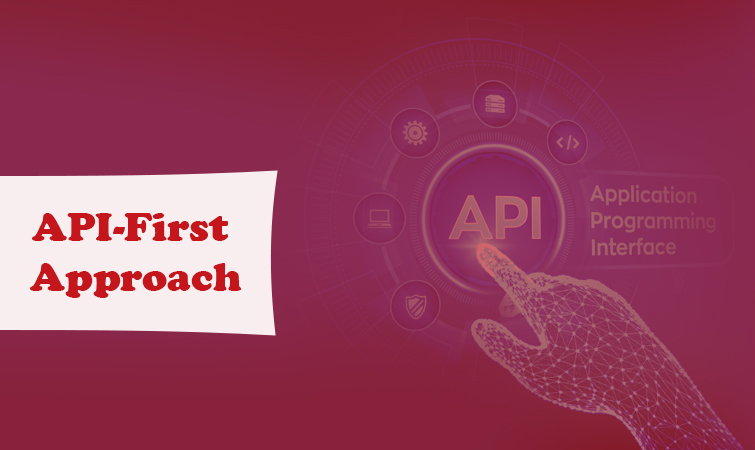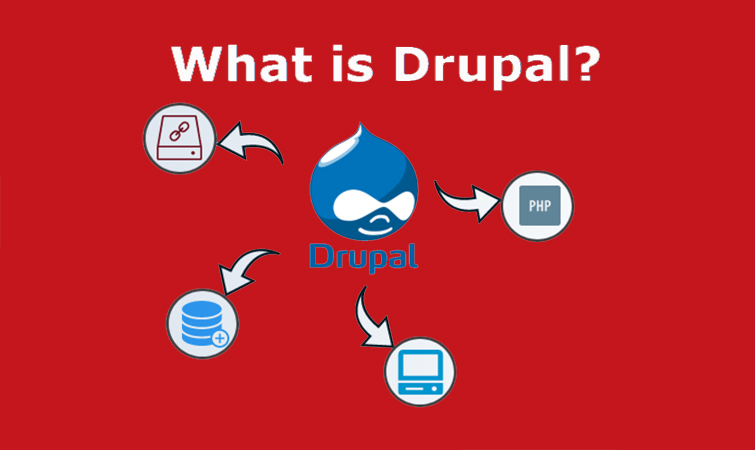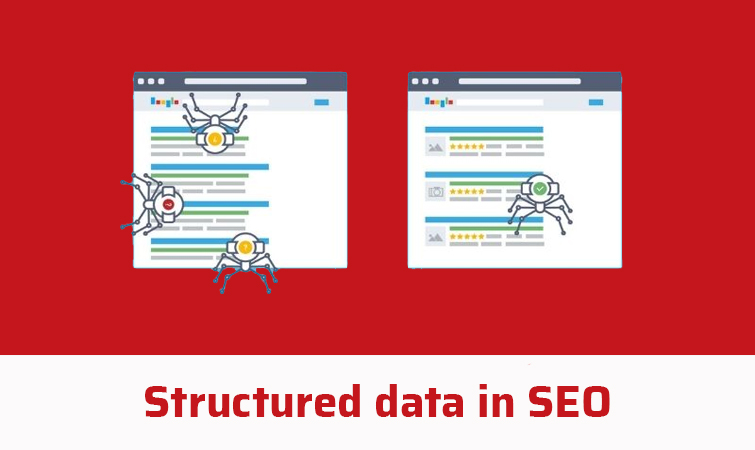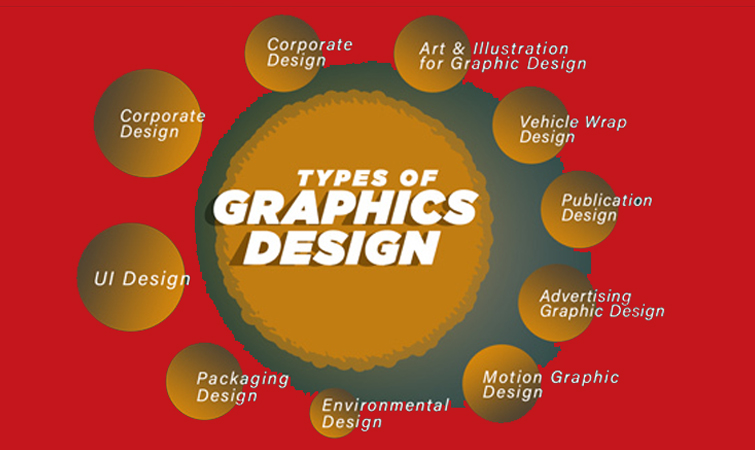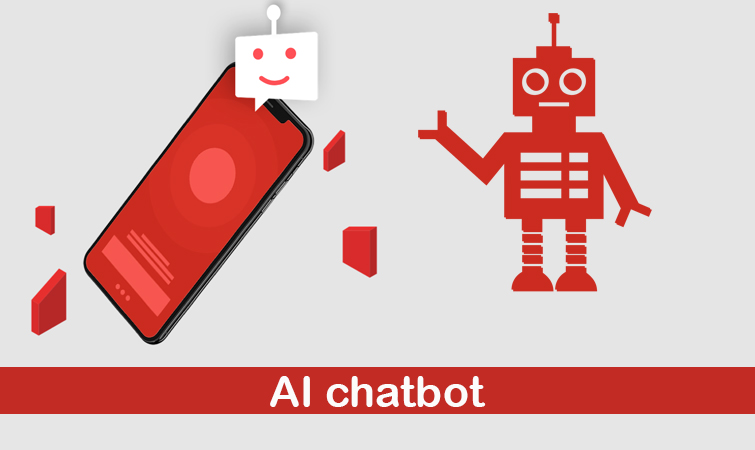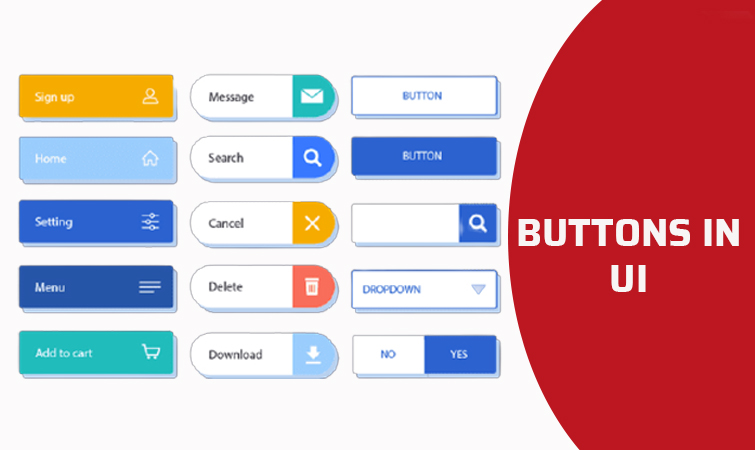Data Compliance – An Ultimate Guide
What is data compliance?
Data compliance is a broad term that refers to the practices and industry standards in place to ensure customer (and company) data is secure – protected from data theft, misuse, and loss.
The term also refers to the regulations that govern how data is collected, managed, and stored within organizations, such as GDPR and CPRA.
What is CPRA? Basic overview
Organizations must adapt as the CPRA and the privacy-first web gain traction. Customers want to know how their personal information is being collected and used. Planning ahead of time saves you money and headaches later.
So, how do you interpret customer data?
It may appear that data is inexhaustible. A customer data management strategy in conjunction with a customer data platform can generate orders and provide real-time access. Customer data solutions can help you transform your data into actionable insights that drive ROI.
To effectively leverage them, however, you must first understand where you are now. Let’s get down to business with data compliance so you’re ready for what comes next. We’ll start with the significance of data maturity and then move on to the language of data as it relates to compliance.
Determining your customer data maturity
The concept of customer data maturity refers to how data insights deepen over time. When a company incorporates data into its process, it is able to inform customer-facing actions as well as longer-term planning within the organization, allowing it to identify opportunities through predictive analysis.
Analyzing your data—collection, interpretation, and use—can help you decide what changes to make to your data strategy.
Begin with the following questions:
- Where are your efforts in customer data management now?
- What kind of information are you gathering?
- What kind of experience do you offer your clients?
- Is there a clear destination on your path?
- Is there anything specific you need to get there?
- Can you identify the actions needed to achieve your objectives?
Measuring your customer data maturity milestones: A 1,000-mile journey
You can see where you stand in relation to data maturity models when you use a data framework. There are several models to choose from, which are generally classified into four or five tiers. For our purposes, we’ll use a four-tiered framework that assumes you’ve collected at least some customer data. It also directs you toward the ultimate goal of providing a seamless, unified customer experience.
Begin here:
Level 1: Ability to identify and understand your client’s digital identities
Level 2: Ability to manage client’s data privacy and consent preferences
Level 3: All customer data – offline and online, front-end and back-end, structured and unstructured – is consolidated into unified customer profiles.
Level 4: The ability to stand out through data-driven insights
Those are our boundaries. The majority of businesses will fall somewhere in the middle. If you want to advance to a higher level of maturity, various customer data solutions can help. Understanding the language of data compliance, particularly in terms of rules, is another resource. The more you can strengthen your customer view through identity resolution and share insight across your enterprise, the more your data management strategy will illuminate the data compliance tactics that deliver long-term cx benefits.
Data compliance: Defining legal terms Marketers must be aware
Digital Identity: All of the personal data online that can be traced back to a person, including images and comments on social media, browsing and search history, online banking, and activities on gaming, streaming, or shopping sites.
Personally Identifiable Information (PII): Any sensitive information associated with an individual that can be used to identify or pinpoint their location.
PPI (Personally Protected Information): Social security number, home address, date of birth, and home phone number are all required.
Anonymization: It is the process of removing or obscuring personally identifiable information (PII) from data in order to create data sets that inform but do not reveal the identities of the people represented.
Pseudonymization: This data processing separates the data subject from the personal data. Without additional data that is stored separately, a person cannot be identified. GDPR specifically addresses this type of data management.
Unambiguous consent: it entails checking a box knowingly or agreeing to technical terms.
Legitimate interest: An unspoken agreement (though enforced by laws such as GDPR) that allows a user to trust that companies will use the data they collect for purposes that are useful or important to the individual. It is determined by the following factors: goal, necessity, and balance: Is the processing justified? Is that processing required? Are the individual’s interests, rights, or freedoms more important than the legitimate interest?
First-party data: Data collected by companies through their website is referred to as first-party data.
Second-party data: it is data that is obtained from another organization’s first-party data and then shared or sold to another entity.
Third-party data: A data aggregator or organization collects, packages, and sells data to other entities.
Walled gardens: If data collection and storage were like the three little pigs’ fable, a walled garden would be the brick house. It protects and contains everything within it, implying that the data in a walled garden isn’t meant to be shared.
Dark patterns: Exactly what it sounds like, dark patterns are tactics or practices designed to trick people on the internet into purchasing, committing to, or signing up for things without fully comprehending what they are doing.
The privacy-first web is on its way, and it will bring with it the inability to be deceptive or deceptive with data. The most effective strategy is to establish a culture and framework based on the integrity of our customer relationships.
How to effectively use client’s data along the customer journey
After determining your starting point, the next step in your quest to maximize customer data and unleash its CX superpowers is to stock your toolbox. Which solutions you invest in will be determined by where you fall on the maturity model. You’ll be able to benefit from real-time data, including a single customer view, as you build a data foundation. As you integrate a customer data management plan, you’ll be able to track your progress and continue to build your data maturity over time.
Level 1: Ability to identify and understand your client’s digital identities
You may require assistance in reconciling your customers’ digital identities. It’s not enough to collect data; you also need a strategy and a process, a recipe if you will, to turn all those data ingredients into something tasty. Solutions for identity and access management can be beneficial. Identity resolution enables you to personalize your customers’ experiences by assisting you in learning who they are.
Require assistance in reconciling your customers’ digital identities.
Level 2: Ability to manage client’s data privacy and consent preferences
When you can recognize your customers and start personalizing their interactions with your brand, they may be willing to share more of their personal information with you. It’s critical that you can easily and securely manage their privacy preferences.
It’s the first step toward establishing a foundation of trust that will fuel long-term customer relationships. And betraying that trust will come at a high price. If your primary goal is to master Level 2, you can use a customized consent and preference management solution.
These types of solutions assist you in clearly communicating what data you are collecting and obtaining consent from your customers. They also make it easier for customers to update and manage their privacy and consent preferences, which is a must-have for today’s consumers.
A customer data management strategy is a form of insurance for compliance and customer satisfaction.
Level 3: All customer data is consolidated into unified customer profiles
The following rung on the ladder is data unification. That is, all of your customer data – from multiple channels and disparate systems – is consolidated into the data foundation of a single database and used to create dynamic customer profiles. This is a significant step toward achieving deep personalization, which has long been a barrier for many businesses. Particularly for businesses that manage multiple business units across multiple regions and departments. You’ll need to use a customer data platform to accomplish this (CDP).
All customer data – offline and online, front-end and back-end, structured and unstructured – is consolidated into unified customer profiles
What is a Customer Data Platform (CDP)?
Businesses generate a large amount of data, but what do they do with it? Discover how a CDP enables businesses to reach customers, identify intent, and personalize messaging in order to outperform KPIs and bottom-line projections.
CDPs are designed to collect, clean, and organize your customer data from multiple sources and store it in a single location, where it can then be fed back into the original systems. (This includes the previously mentioned identity and consent data.) However, it is not a data lake or a dormant repository.
When your data is unified, it becomes more actionable and insightful. Your customer profiles become more detailed as you collect data from in-store transactions, online service requests, and everything in between.
Customer data management creates opportunities such as personalized communications when product warranties expire and upselling warranty extensions (combining customer purchase and product data which may otherwise be separate).
Targeted birthday emails with personalized offers based on previous engagements (combining personal, online, and offline data). Consumers are increasingly expecting these kinds of experiences. And a CDP facilitates their implementation.
CDPs are designed to collect, clean, and organize your customer data from multiple sources and store it in a single location, where it can then be fed back into the original systems.
Level 4: The ability to stand out through data-driven insights
The penultimate rung on our ladder is all about revelations. This is the essence of what it means to decode customer data. It converts large swaths of data into valuable insights and information. Once your data has been centralized and unified in a single location (such as a CDP), you can begin to tap into your analytics.
You can discover trends and patterns about your customers, products, campaigns, and more by using AI and machine learning tools. A CDP can also help in this situation. By aggregating data from the entire customer journey into dynamic customer profiles (and automatically updating those profiles), you can gain deeper insights into each customer on an individual level.
Best web development company in Chennai with a CDP, you can benefit from customer data. If you’ve been waiting for the right time to start your customer data journey, now is it. No matter where you are on the ladder, there is no better time than the present to start your journey.
A CDP is a useful tool for realizing your digital transformation vision. It deciphers your customer data and reveals deep, valuable insights. Businesses of all sizes and stages of maturity can benefit from this.
By aggregating data from the entire customer journey and automatically updating those profiles, you can gain deeper insights into each customer on an individual level.
Whether you’re ready to go all-in and transform your entire customer data experience, or you want to start small with a single channel or territory, we can help. We must all begin somewhere. So why not start right now?